“Your room has a really different feel to it this year,” my principal said the other day with a smile on her face. In reflecting upon that statement, I have to admit that it’s true.
![Camcorder image by Mazakar at English Wikipedia [Public domain], via Wikimedia Commons](https://chippewariverwp.org/wp-content/uploads/2015/12/Canon_XM2-GL2_Camcorder-300x171.jpg)
In pursuit of finding a better way to integrate technology, I took a class during the summer of 2014 at CMU with Dr. Troy Hicks and Jeremy Hyler entitled “Create, Compose, & Connect,” which was based upon their co-authored book by the same title. The focus was on teaching writing digitally. We learned about various digital sources, started our own webpages, wrote lesson plans to include digital components, and wrote our own digital belief statements. During and after the workshop, I spent time that summer revamping classroom assignments and projects to include more technology. In the fall, I signed out the computer lab and carts more often, and I allowed more digital media in my classroom than ever before. For example, I discovered that kids were thrilled to use a dictionary app instead of fumbling through a dictionary. Numerous students began to collaborate after school to use technology and help each other with projects. Still most rewarding of all, a few parents thanked me for the opportunity to “perform” with their kids in their videos. I had stumbled onto something that energized me, my students, and my classroom!

Because of the growth I had experienced during the summer of 2014, I jumped at the opportunity to join Dr. Troy Hicks again by applying for the 2015 Invitational Summer Institute and become a writing consultant through Chippewa River Writing Project (CRWP). As a site of the National Writing Project (NWP), CRWP is known as the “digital branch.” Working with this group has been transformational for me.
During the institute, I expanded my ability and resources to teach the writing process using digital media. Most importantly, though, I learned about digital storytelling, which demonstrated how far I had come from my dusty camcorder technique that I used four years previously. I had never thought of how all the revisions made on video were similar to the revisions made on paper during the writing process. I had never thought about teaching students how to be purposeful in their coordination of words, sound, and picture when combining their writing with a digital format. I predicted that using digital tools would make the revision process more meaningful to my students, while being fun at the same time.
As the Summer Institute came to a close and the school year began, it was time to put into practice many of the new techniques and digital lessons that I had learned. Much to my surprise and delight, my district was able to support my digital efforts through the addition of a class set of Chromebooks. With the Chromebooks, my students are now learning to utilize a classroom website in addition to doing assignments through Google Classroom. They are also learning to write and work collaboratively through shared Google docs. Students seem to be more engaged and vested with the collaborative opportunities.
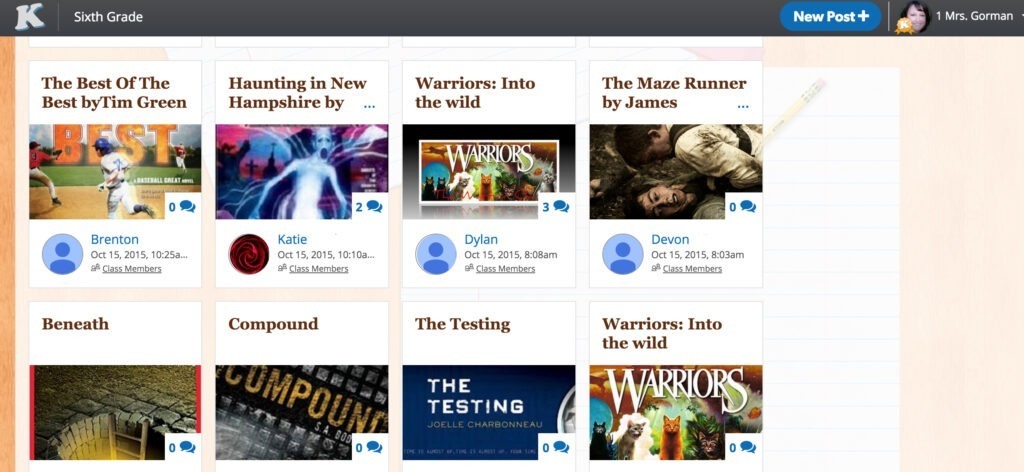
With the help of the Chromebooks and an independent study at CMU with Dr. Elizabeth Brockman, I was also able to start a schoolwide blog (using kidblog.org) where students are able to share their favorite books with their classmates. Students are learning to publish for a wider audience, which has created a new sense of writerly awareness. Students see their own words in a published venue and those of their peers in a new light as it goes out for all students in our building to see. Equally important, the blog also is assisting students with the question, “What should I read?” As our book blog grows with more and more entries, students will be able to search for book recommendations in three ways: by genre, by specific friend recommendations, or by randomly scrolling through the blog itself. As students are now living in the age without librarians, they need to become more self-reliant on how to go about finding books and our school-wide book blog will help students achieve that goal.
As the school year moves forward, I am looking forward to teaching students to digitally push themselves and their writing through many digital venues. I plan for students to use their own voices within the videos to tell stories, learn to make digital interactive posters, create screencasts, and news articles, and they may even dabble with auditory projects. I am working to modify lessons to create learning experiences that are not possible with pencil and paper. Using the Google Classroom platform, I will be able to have students compare, contrast, and synthesize information from videos, articles, and other sources on the same topic. I am also exploring using interactive websites based on standards,which can be made into links and attached to students’ Google Classroom assignments.
 I am now striving for my classroom to become more transformational, using the technology to expand students’ learning in ways that complement, and extend beyond, paper and pencil. I have come to accept the fact that this task will be uncomfortable and even messy, at times, and that my students will look to me for answers that I may not have. However, I have recently become more confident telling students that I don’t have all the answers. I honestly tell them that they will get frustrated but that if they play with it, they will learn. I’ve taught my students a phrase that one of my 2015 Summer Institute colleagues, Jill Runstrom, taught us, “The learning is IN the struggle.” Students respond to this phrase with a nod and when I check in with them later, I find smiles on their faces as they tell me they figured it out. Through this process, they are building confidence, learning to collaborate, discovering how to problem solve, and gaining independence.
I am now striving for my classroom to become more transformational, using the technology to expand students’ learning in ways that complement, and extend beyond, paper and pencil. I have come to accept the fact that this task will be uncomfortable and even messy, at times, and that my students will look to me for answers that I may not have. However, I have recently become more confident telling students that I don’t have all the answers. I honestly tell them that they will get frustrated but that if they play with it, they will learn. I’ve taught my students a phrase that one of my 2015 Summer Institute colleagues, Jill Runstrom, taught us, “The learning is IN the struggle.” Students respond to this phrase with a nod and when I check in with them later, I find smiles on their faces as they tell me they figured it out. Through this process, they are building confidence, learning to collaborate, discovering how to problem solve, and gaining independence.
While I know change is definitely not easy and technology has birthed a whole new set of hurdles, problems, and frustrations, I am learning to love and trust the process of becoming more of a digital facilitator in the classroom.
 Kimberly Gorman is a middle school ELA teacher in Grass Lake, MI. She is a teacher consultant for Chippewa River Writing Project (2015). She loves learning and is excited about her new world of technology.
Kimberly Gorman is a middle school ELA teacher in Grass Lake, MI. She is a teacher consultant for Chippewa River Writing Project (2015). She loves learning and is excited about her new world of technology.

This work is licensed under a Creative Commons Attribution-NonCommercial-ShareAlike 4.0 International License.
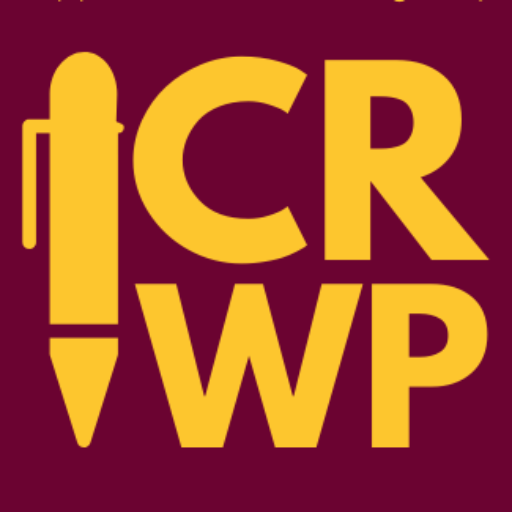

Leave a Reply
You must be logged in to post a comment.