How the paperless classroom goes beyond teacher convenience
This is the first in a series of posts about the impact of a paperless approach on the writing process and product.

When it comes to technology, I am a geek. My students and my colleagues will not be surprised that I spend countless hours playing with technology and dreaming of ways to adapt it for the classroom. My friends and family are not shocked when we go shopping and they lose me in the Apple Store or the Best Buy (if the local bookstore does not claim me first).
Yet, this past year, I am the one who has been shocked and surprised at the way in which technology has transformed my students as writers and me as a writing teacher. One technological concept that I have adopted in the past year is “going paperless.” This means students in my classes submit their assignments electronically using tools, such as Dropbox, Google Drive, Turn It In, and KidBlog. Initially my reasons for going paperless were simple – to engage my students and to make my grading life more efficient.
To my amazement, though, the technology platform has transformed the writing process in my classroom. It has extended the conversations that I have with students as writers, has deepened the thought processes they engage in, and has allowed students the benefit of an audience stretching well beyond the walls of our classroom. My students are not only becoming authentic writers, but they are viewing themselves as such. That has been one of the most astounding developments in the teaching of writers that I have experienced in my career.
The Writing Conference 2.0
The individual conference has always been the most powerful form of writing instruction in my classroom. That opportunity to genuinely discuss, encourage, and celebrate with writers is one of my favorite elements of teaching. I have to admit, though, that increased class sizes and greater diversity of skills among students has made it more difficult in recent years to conduct meaningful conferences. Time often runs out before I get to every student, and the students who need the most guidance go to extremes to fly under my radar for the entire class period. Adopting a paperless approach in the classroom has made it possible to have meaningful conferences with every student.
Last year in the spring, I experimented with using Dropbox with my students. Just as I was getting underway, I came across Jim Burke’s video explaining how he was using voice memo on his phone to provide feedback to students about their writing. Burke explains in the video that he opens the voice memo app on his phone and records his thoughts as he reads a student’s paper. He addresses that student directly and then he emails the voice memo (which automatically saves as a common MP3 file) to each student. When I started using this approach, I got great reception from the students. They commented that it was “weird” hearing my voice, but once they got past it, they appreciated the direct conversation about their writing. Their only complaint was that they couldn’t see where I was in the paper sometimes simply by listening; they wished they could see as well. I had an iPad and decided to try to adapt the voice memo strategy by using an iPad app called Explain Everything. Because my students submitted their papers electronically to Dropbox, I was able to pull them into the Explain Everything app and provide audiovisual feedback. Explain Everything is a screencast program that records anything done on the iPad screen as well as voice. Instead of just audio feedback, the app allowed me to give my students audiovisual feedback. This same process can be done on a computer using screencast software, but the Explain Everything app made the learning curve less steep.
Here is an example of the feedback I was able to give to students using the app.
For the first time, my students could hear my voice giving them feedback as opposed to deciphering my purple scrawl in the margins. As a teacher, this was a powerful and weighty realization that led to changes in my teaching and grading practices.
Specifically, my experiment with Dropbox and Explain Everything led to three major shifts in my teaching.
- I used my time more wisely. The process of conversing with students through the voice memo or the Explain Everything app allows me to explain myself more clearly and offer more substantive feedback to students; plus, speaking is much faster than writing comments in the margins of a paper, so I am able to respond more quickly and with more detail. Since feedback is only valuable when it is timely, this was a huge advantage for me and for my students.
- I shifted my feedback to the draft stage for students. This came as a result not so much of seeing the voice memo approach in action, but from seeing Jim Burke’s process. Like most English teachers, I had watched for years as my feedback on final papers ended up unread in the garbage, and as obvious as it sounds, it had not occurred to me to switch my feedback to an earlier stage. Old habits die hard. Moving my feedback to the draft stage has meant that my students use it, and we have great conversations about their writing during the whole process.
- I significantly revised the manner of my feedback. My students were going to hear my voice as opposed to reading my comments. This would be a far more personal experience. I knew I’d have to open my voice feedback by speaking to the strengths in their writing first, and I’d have to phrase constructive criticism in a way that would encourage growth rather than shut it down. For example, instead of telling students something was “awkward,” I had the opportunity to explain why a sentence was awkward or how it might make better sense in a different part of the paper. I also knew I had an opportunity to use my voice to encourage, support, and guide young writers in ways my written comments could not.
Responding to student writing with audiovisual tools does not solve all problems. Students can choose to ignore my audiovisual feedback just as they would my written feedback. I do find, though, that they are more curious to hear what I say than they ever were to see what I wrote on their papers. Another potential pitfall is the technology itself. There is a learning curve for the iPad and the Explain Everything app, and my first attempts were rougher than I would have liked. Furthermore, using voice memo or the Explain Everything app are contingent on access to technology – for teachers and for students. Though many of the students in my rural community do not have Internet available in their homes, I have found few without a smartphone, and that tends to be their preferred method for listening to or viewing my feedback. Overall, my students have enjoyed the audiovisual feedback and have been more receptive to trying new techniques and strategies in their writing. Best of all, it has deepened our conversations about writing, and that has made the risk of trying this technique worth it for me.
In future posts, I’ll talk about my current strategies for going paperless including
- Using technology tools for peer response
- Organizing a paperless classroom
- Collaborating in Google Drive
- Reaching an authentic audience
- Creating digital writing portfolios

This work is licensed under a Creative Commons Attribution-NonCommercial 4.0 International License.
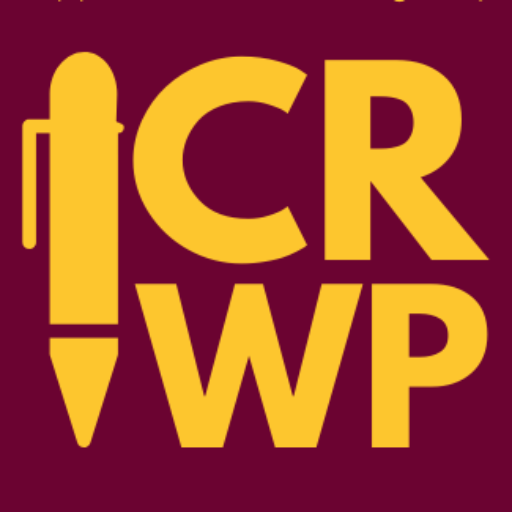
Leave a Reply
You must be logged in to post a comment.