In our March webinar, CRWP’s director, Dr. Troy Hicks (@hiskstro) and one of our teacher consultants Jeremy Hyler (@Jeremybballer) discuss cross-curricular literacy and connect writing in science and English.
They began by telling us about some of the work they have done on Beaver Island with other science and English teachers. This work allows science and ELA teachers to develop a cross curricular set of lessons or a unit that can be brought back into their classrooms. While they won’t be able to due another institute this summer, the next proposed Beaver Island Institute will be in 2022.
Jeremy began by discussing how he introduces infographics in the classroom. He argues that creating infographics allows students to build on their writing abilities and give them more writing opportunities. Infographics provide them with opportunities to use, analyze, and synthesis data. Jeremy explains that infographics can be used as both formative and summative assessments as well as access student’s creative abilities.
Jeremy walked us through how he introduces infographics to his middle school students by involving them in a discussion of a USDA infographic. Jeremy modeled how discussions in both a traditional classroom might work as well as how to do it in a virtual setting. He explains how the transition looks in his classroom from just looking at infographics to how he begins to get students to create their own infographics. He then shared Canva, Piktochart, and Infogram, which are online softwares he has students create their infographics on. All of these softwares have free possibilities you can use in your own classes. Jeremy also discussed how he assesses students’ infographics and how they evolve over the course of the year and provided a possible rubric that can be adapted for classrooms.
Next, Jeremy explained why science notebooks are powerful tools for vital parts of a science classroom such as making observations, recording data, brainstorming for experiments, and to record notes. He discussed both paper and digital possibilities. He also discussed how he does digital science notebooks this year and shared a template for these notebooks. You can also see the webinar our TC Becky did where she presented digital notebooks more in depth.
Then, Troy wrapped up our webinar by introducing us to Create Creative Non-Fiction and how it can be used in the classroom. Troy walked us through the ways that we can teach students to analyze non-fiction writing and then how we can have students create creative non-fiction. His discussion of creative nonfiction showed not only how it can be more engaging for the reader as well as a powerful and challenging writing experience. With the shared GDoc above, Troy provided us with a template to help writers play with the style of Creative Nonfiction and get students started on a path to writing into a more technical style.
Resources:
- Webinar Slides
- Some of Jeremy’s Writings On Science and Literacy
- The USDA Infographic Used In This Presentation
- Canva
- Piktochart
- Infogram
- STEM Literacy Infographic Rubric
- Jeremy’s Digital Science Notebook Template
- Troy’s Creating (Creative) Non-Fiction Doc
We welcome you to sign up for future webinar sessions and we invite you to follow CRWP on Facebook or on Twitter: @chippewariverwp.

This work is licensed under a Creative Commons Attribution-NonCommercial-ShareAlike 4.0 International License.
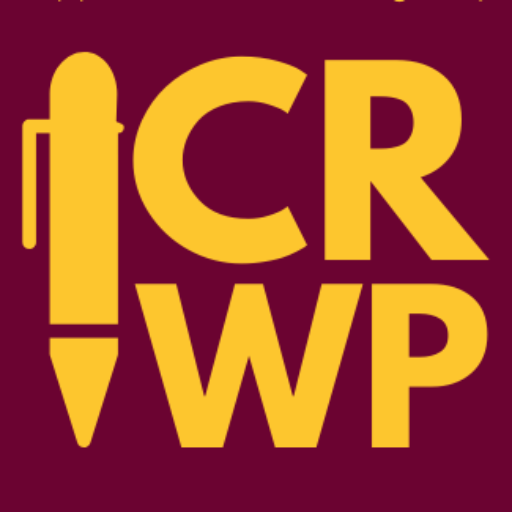
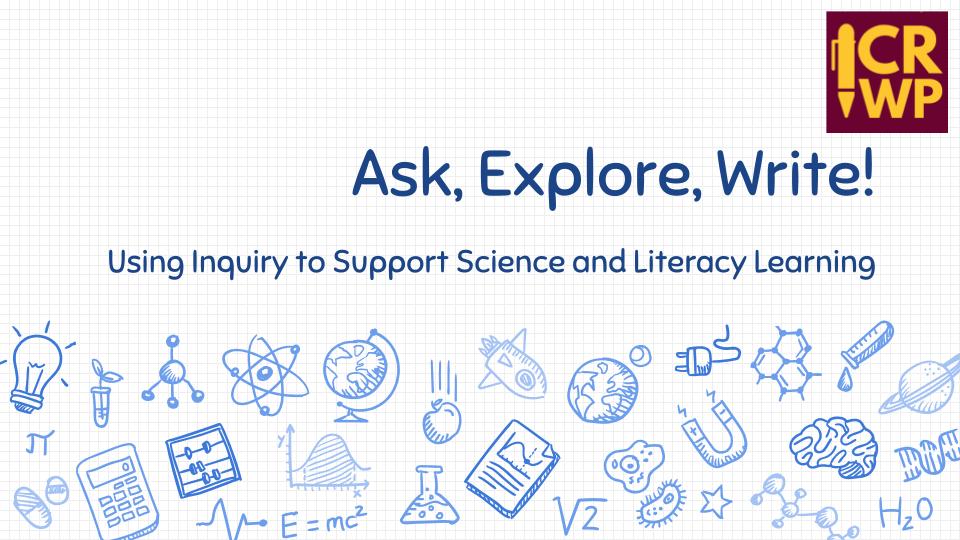
Leave a Reply
You must be logged in to post a comment.